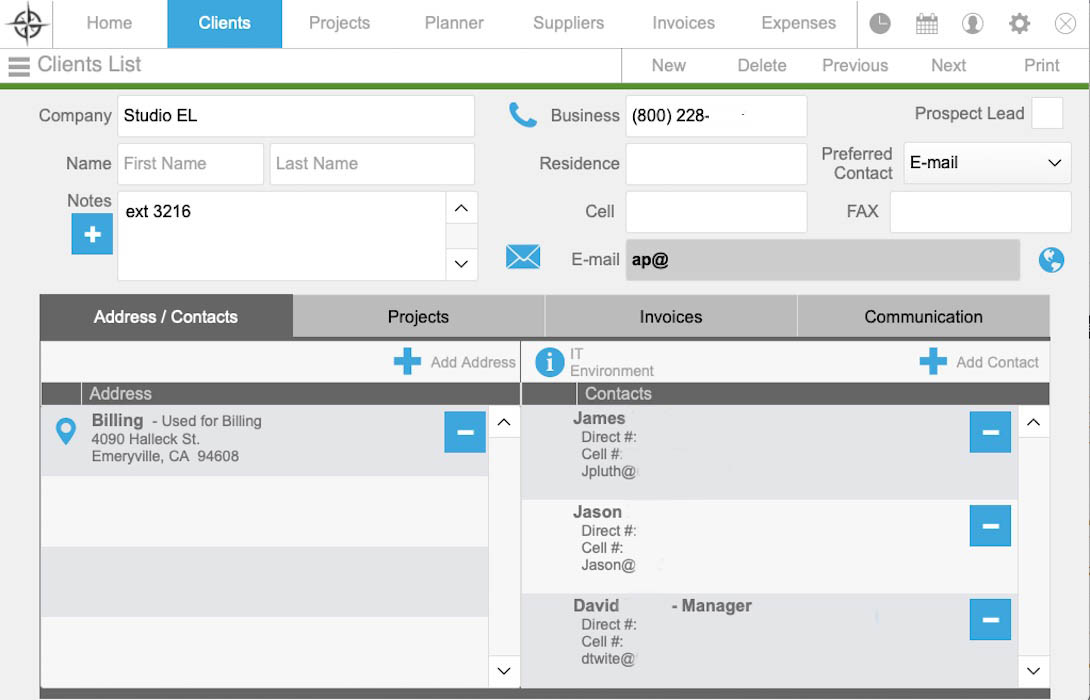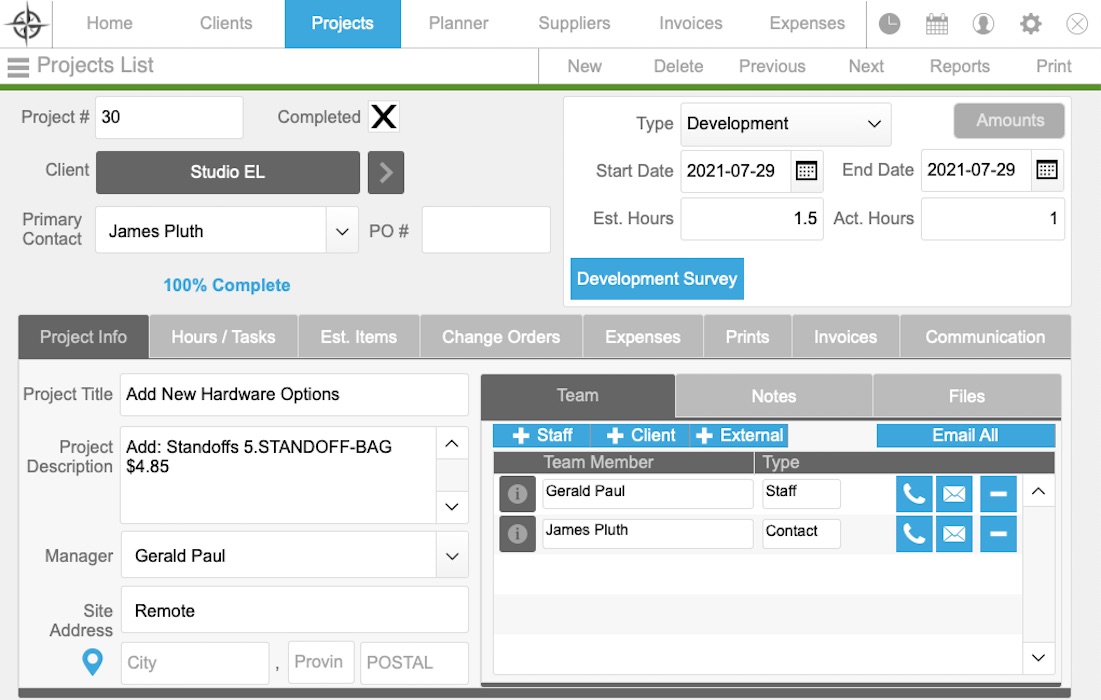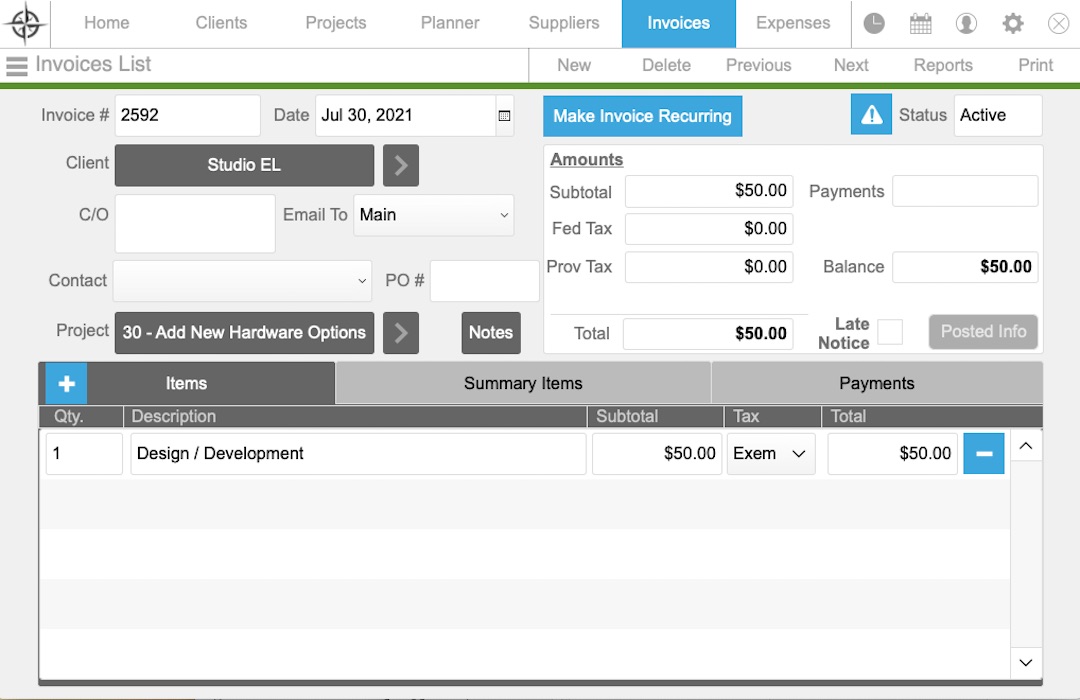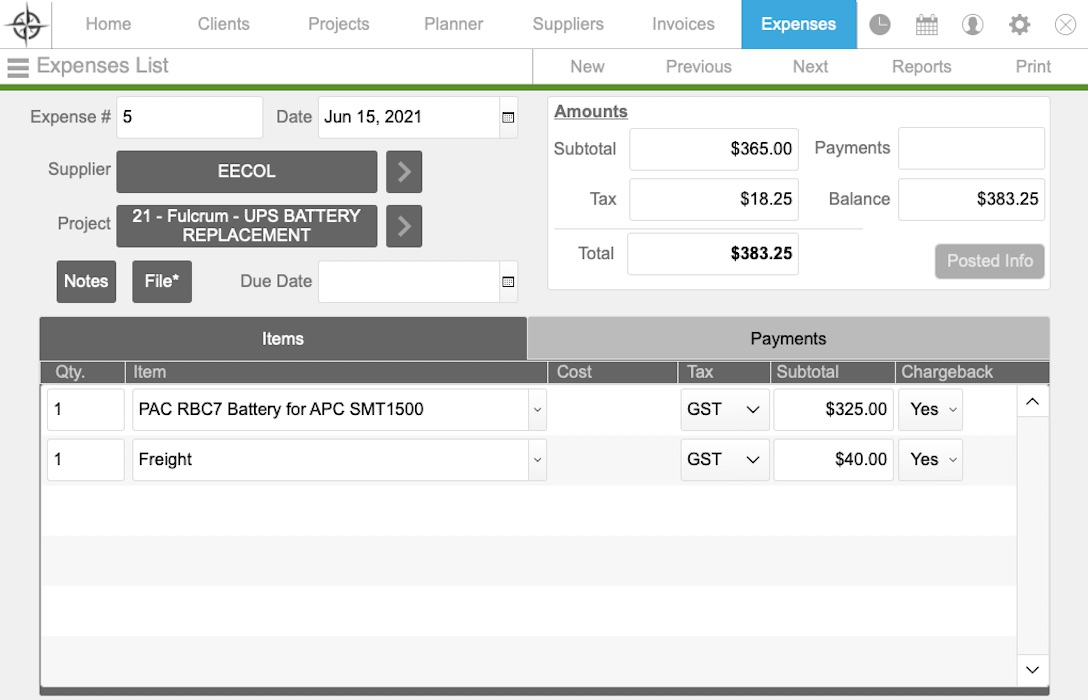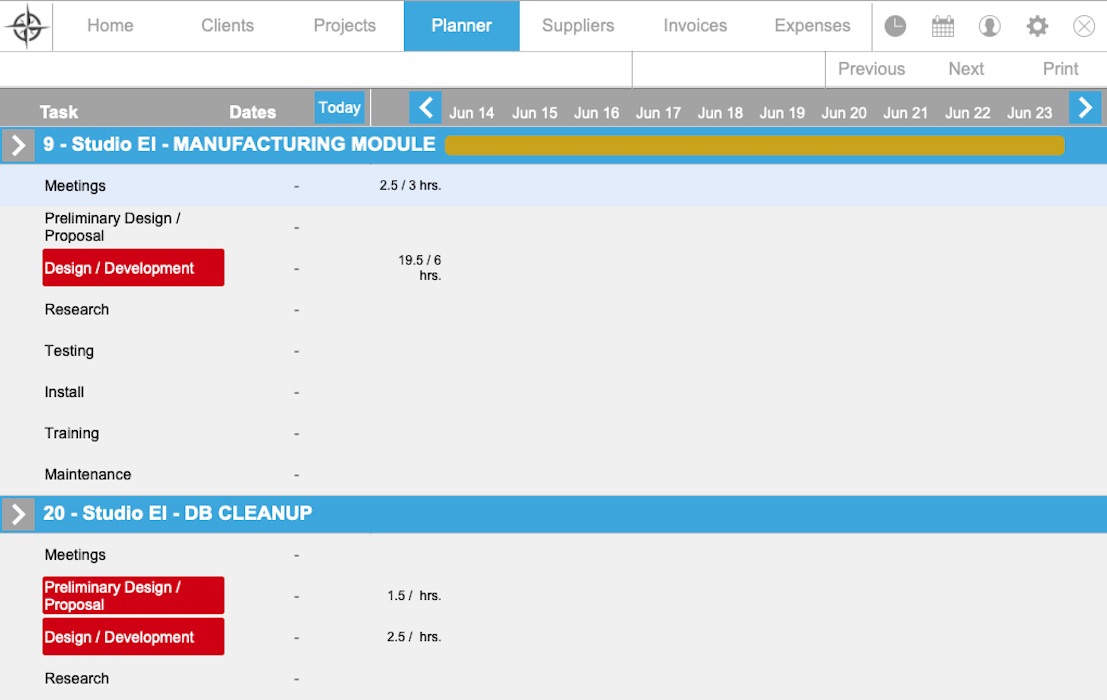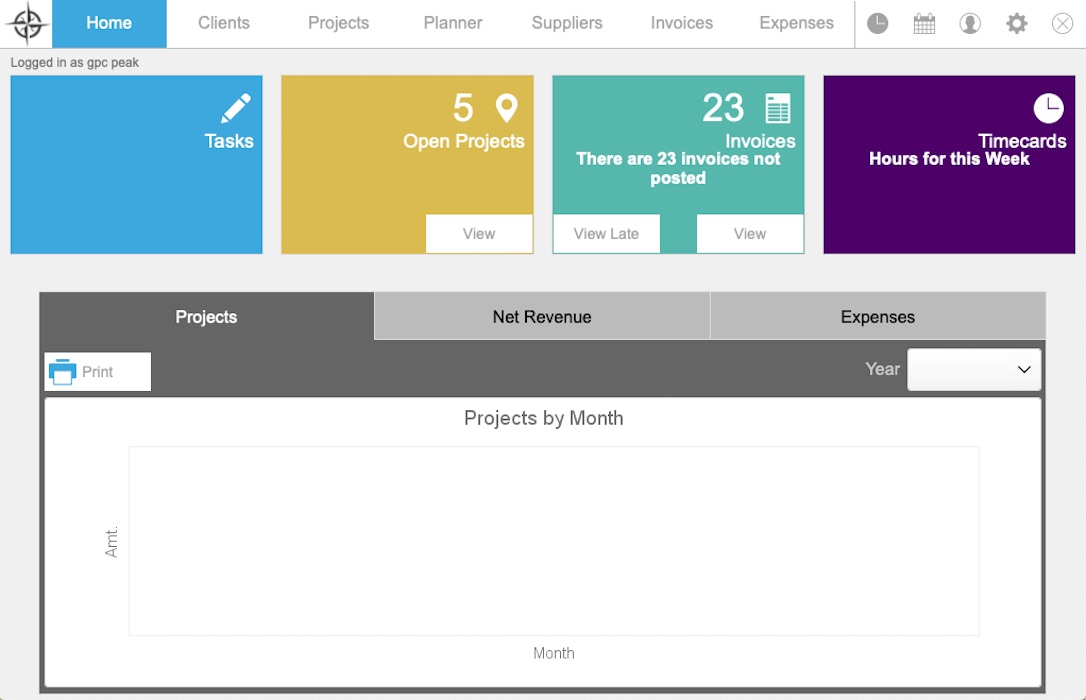
How we can assist?
The bottom line is that Compass saves time, reduces costs and improves results. Compass was written for the Engineering and Architect industry, but also accommodates the IT and Survey industries. Use Compass to organize, track and measure all activities, from initial planning, scheduling through to execution. The improved visibility and control you get from Compass helps you use resources more effectively and strategically. Compass provides immediate insight into and control over progress, dependencies, spending, and variances.